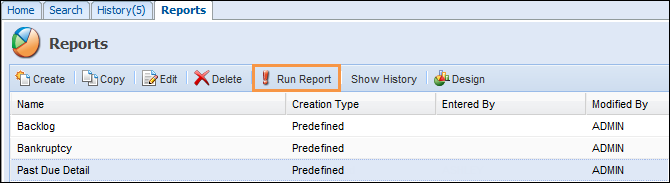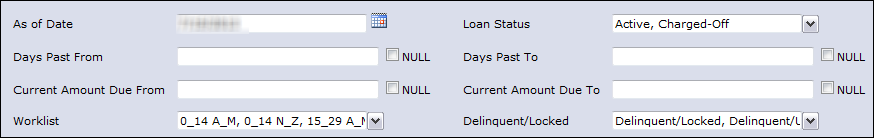The Past Due Detail Report provides a detailed listing of past due loans. Typically the report will be generated as of the current date. However, you can use this report to "project" delinquencies for a future date.
A projection report will display the projected delinquency values (balance, amount due and days delinquent) as of some future date. This projection assumes that:
- all accounts that are delinquent at the time of printing will remain delinquent.
- no new accounts become delinquent.
- any promises to pay that are due on or before the As of Date will be kept.
The delinquency values will be adjusted as follows:
- Days Delinquent: This value will be increased by the number of days between the current date and the As of date.
- Current Balance: This value will be decreased by the total of any promises due on or before the As of date.
- Amount Due: This value will be decreased by the total of any promises due on or before the As of date.

All loans that are delinquent at the time of printing will be included in this report even if there is an outstanding promise that will, if kept, make the account current.
Access to this report is controlled by your Security Profile.
- Select Past Due Detail from the Reports tab.
- Click Run Report.
- The report will be generated using the following default settings: All Delinquent or Locked, Active and Charged-off loans in all Worklists to which you have access for the current day.
- If you wish you can change any of the default settings:
Default Settings Description Changes to Default Settings As of Date Normally you will print this report for the current date. 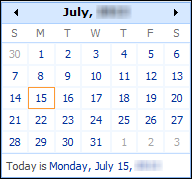
Loan Status Select loan status(es).
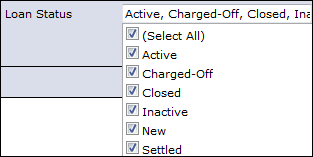
Days Past From to Days Past To Range Enter a Days Past From and Days Past To range. The Days Past Due is calculated based on the loan's due date.
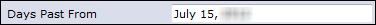
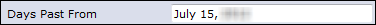
Current Amount Due From to Current Amount Due To Range Enter an Amount From and an Amount To range (optional). This is the amount due, not the current balance.

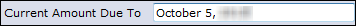
Worklists Select worklist(s). Some users may be restricted to their own worklist, as determined by their Security Profile.
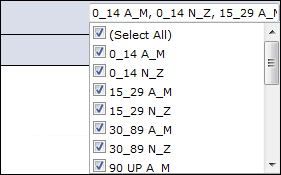
Deliquency/Locked Select the delinquency/locked status.
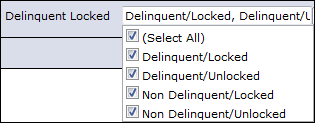
- Click View Report.
- If you wish to print, save or export this report, select the report destination.
Report Information
The report is sorted by worklist, due date, branch, client number and loan number. It includes sub-totals by worklist and contains the following information:
- Worklist
- Branch
- Client Number
- Client Name
- Loan Number
- Loan Type
- Loan Status
- Loan Group
- Loan Sub-group
- Due Date
- Days Delinquent (based on due date)
- Days Back (based on follow-up date). A negative number implies the follow-up date is in the future.
- Current Balance
- Current Amount Due